
Ransomware and Your Business’ Digital Danger
Does Your Business Need a Hardware Refresh?
Is it time to upgrade your businesses computer with a full hardware refresh, but you’re worried about getting the “latest and greatest” technology because you’re worried about potential bugs in the system? Were you burned (no pun intended) by the recall of the Samsung Note 7 – a recall that happened less than two weeks after the anticipated smartphone hit the shelves?
Ransomware’s Effect on 21st-century Business
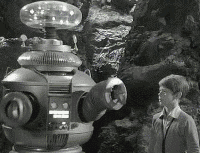 In this day and age, it’s important to take internet security very seriously. There are multiple threats that can potentially bombard computer systems on a daily basis, including various viruses and malware.
In this day and age, it’s important to take internet security very seriously. There are multiple threats that can potentially bombard computer systems on a daily basis, including various viruses and malware.
One potentially deadly malware to safeguard against is ransomware. This type of malware is particularly nasty because it’s used to extort money from those it has infected. Essentially, ransomware locks up access to an infected computer and prevents anyone from logging in until a demanded payment is met.
With who-knows-what-kind-of-payment-demand on the line, it is important for businesses and individuals to protect themselves against this kind of malicious threat. Ransomware is a threat so serious that Herjavec Group, a cybersecurity company, has projected it could have a global cost of $1 billion this year, ZDNet reported.
Bitcoin Is Fueling Cybercrime
Ransomware has increased in notoriety alongside the increased use of digital currencies, like Bitcoin. One Bitcoin has a current exchange rate of $3,853.24. A price tag like that speaks to the unfortunate success of malware. And because of that success, the Herjavec Group predicts that ransomware attacks are likely to increase over the remainder of 2016 and into 2017.
PC Mag highlighted one terrifying ransomware incident when the 434-bed Hollywood Presbyterian Medical Center, was effectively shut down after hackers breached its security. The hospital was forced to pay $17,000 (or 40 bitcoins at the time) to regain control. That doesn’t seem like a lot of money for a hospital, but when one thinks of the frequency of successful attacks, those small ransoms add up in a hurry.
What To Do About It
|
Ransomware is able to infect computers in ways similar to other viruses – corrupt websites and attachments. That means the ways to protect yourself are similar. In its report on ransomware, PC Mag said businesses and individuals should invest in good security software, keep applications up to date and do not open attachments from unknown senders.
Hybrid Data Storage
Most everyone knows that the Nigerian prince email is a scam and laughs about it, but the more vicious attacks are cleverly disguised to appear as if it is coming from a legitimate source. Additionally, it is highly stressed that businesses and individuals back up their files on portable hard drives or other servers in order to prevent the loss of data should a breach occur.
These all seem like simple concepts to adopt, but with the rise in the notoriety of ransomware, it seems like these simple tools are either not being used correctly, or the ransomware black hats are getting around the safeguards.
From Our Experts…
“Businesses need to carefully plan and execute a comprehensive security plan to mitigate the risks ransomware presents. In order to combat against ransomware, a security plan should consist of next-generation firewalls, intrusion prevention, and malware detection systems and a strong backup strategy,” Ellis said. “Backups are key as certain strains of ransomware can infect systems but sit idle for a random period of time before locking the system. These types of ransomware are especially troublesome as they tend to search for attached backup systems to infect them as well. It is important that the backup systems are only active while backing the system up. The goal of ransomware is to prevent users from accessing their data until payment is made to the software is made to find all of the user’s data whether it is local, in the cloud or on a backup system.”


