There was a time not so long ago when a small business could pay upfront to purchase a software license, install it, and use it forever. While a few steps were still involved, it meant no monthly payments, complex licensing to track, or annual commitments. Eventually, it would become outdated, or a newer version might have better features, encouraging companies to upgrade. However, with classic tools like Word, Excel, PowerPoint, and Outlook, basic usage meant one purchase could last multiple years.
Early office software providers like Microsoft, Corel Corporation (Alludo), and Lotus Development Corporation (acquired by IBM) noticed the purchase gaps with small businesses. On the consumer side, there were spikes in high expenses when they needed new products, which made budgeting more difficult. And with cybersecurity, outdated software has always been a problem, leaving businesses more vulnerable to cyber-attacks.
Contributing factors like those eventually led to services and software licensing being tied to monthly payments. That’s allowed businesses to have the most up-to-date versions while enabling them to pick and choose what’s needed each month. However, with Microsoft joining others requiring annual software licenses, small businesses are getting locked into year-long product commitments. That’s made software license management not only more difficult but more expensive.
What Are Software Licenses?
Software licenses are legal agreements allowing an individual or business to use the software within the defined terms. There are often restrictions on how it can be used, accessed, modified, and distributed. Software licenses can range from perpetual, where they can be used forever, to valid for a set amount of time before the business must renew it.
Small businesses should be aware of some of these common restrictions:
User limits: Many software licenses only allow one user or seat per license. Multiple users using the same one may legally breach the terms they agreed to.
Redistribution: Reselling “used” software undercuts the developer and is usually illegal.
Modification: Most software can’t be modified to do anything outside of its built-in functions. Alternatively, small businesses can work with IT companies to develop alternate ways to do tasks without breaking software license agreements.
Liability: Most agreements include limited liability clauses to protect developers from legal claims. That means losses caused by misusage or mismanagement are not the fault of the software company.
Authentication: For many non-subscription software, there may be extra steps to set up and authenticate a software license. It may require a monthly online validation, meaning businesses must maintain that to ensure they can access their software.
Data collection: Some licenses may include collecting and using anonymous data. When working in industries with strict data privacy laws, such as HIPAA compliance, it’s important to understand those terms to protect your small business from lawsuits.
There are a lot of different types of software license agreements and payment terms that are mixed and matched. For small businesses, it’s crucial to maintain those as loss of access or a breached contract can entirely disrupt a workplace.
Comparing Different Software Licensing Models
With so many different software licensing models, it can be hard to understand how each works and how to get the best value. We’ll look at some of the different ones that companies offer online.
Microsoft 365 Business and the New Commerce Experience (NCE)
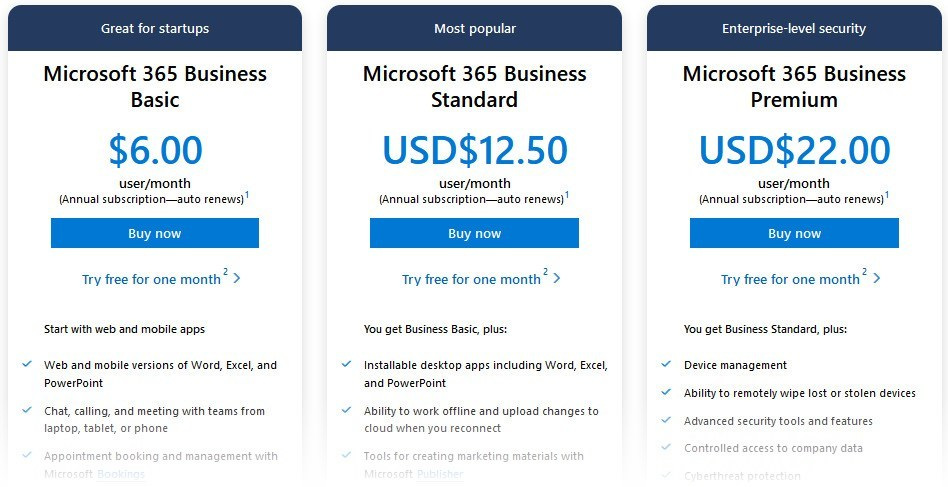
Steinberg, Reason Studios, and EastWest Sounds
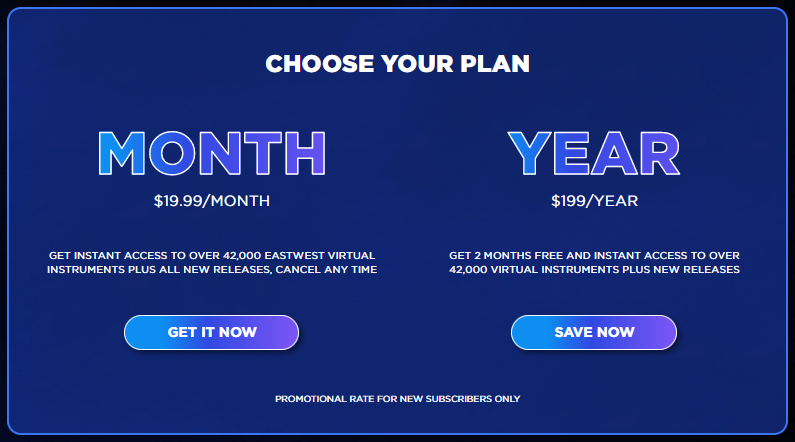
Getty Images, Adobe Stock, and Shutterstock
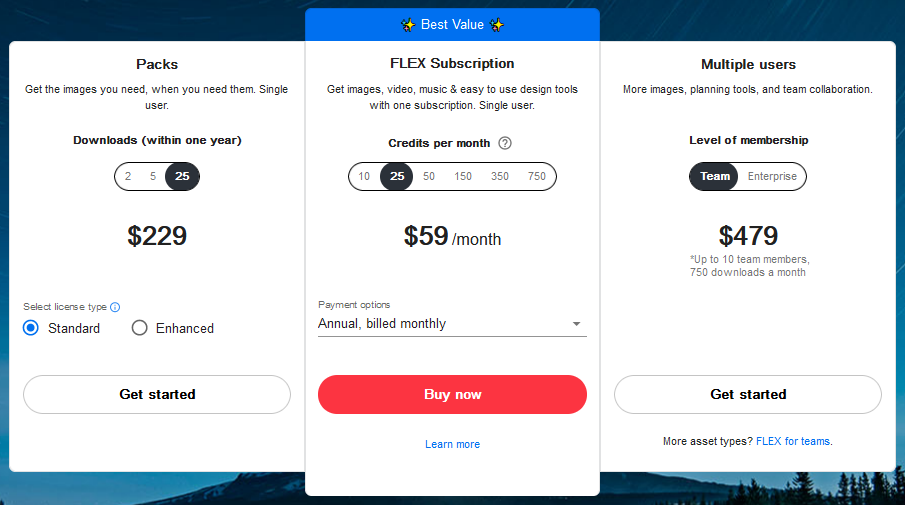
Annual Software Licenses Are Hardest on Small Businesses
While having the option between a monthly and yearly payment plan is helpful for small businesses, some monthly plans now force annual commitments. Historically, monthly models have been more expensive than annual ones due to having the option to stop at any time without a year-long contract. Most have viewed that as fair because of the flexibility. However, that upcharge has been kept even with year-long licenses, meaning that small businesses are still pressured to pay for the year upfront.
That has created many problems and confusion for anyone reliant on greater month-to-month license flexibility. If something is only needed for a few months, they may still need to pay for a year due to a contract requirement or because it provides the best value. When using many different licenses and factoring in the flexibility of plans like the New Commerce Experience (NCE), it can be difficult for small businesses to understand, track, and manage them.
Perpetual Licenses Can Save Money but Create More Work
If managing annual licenses wasn’t hard enough, perpetual licenses can create more challenges. A small business only has to buy them once, and can last many years. However, software reselling has been an ongoing challenge, forcing developers to implement increasingly intrusive ways to authenticate licenses.
Some software still allows looser authentication, where users must only validate their license once per device. Others may require a digital or physical USB key like iLok or eLicenser Control Center to be connected to the device. Depending on how the license is configured, they may require routine authentication. Regardless of the method, it requires extra steps to set up and manage.
Mixing Annual and Perpetual Software Licenses Isn’t Easy
Small businesses with mixed needs often need the most help with software licensing. Managing different license structures, durations, and authorization types can lead to more mistakes in handling data and renewals. With 2-step authentication becoming standard for security, organizations must juggle more factors than ever to manage their accounts. That’s led many businesses to seek outside help.
How IT Companies Can Help Small Businesses With Software Licenses
Software license management has become a costly headache for many small businesses. With annual commitments, varying expiration dates, usage terms, compliance, scaling, budgeting, and user onboarding, many factors are involved with the process. That can overwhelm business owners and lead them to buy the wrong license types. Even worse, some are stuck paying for an additional year of a product they no longer need due to forgetting renewal dates.
That’s where an IT company can help. They can support small businesses in finding software licenses that best match their current and future needs. Doing so reduces expenses and prevents them from paying for services they don’t use. When flexibility is needed, like with Microsoft’s NCE, IT companies can also help with all the monthly changes that come with budgeting, onboarding, and managing products.
Does your small business need to discuss software license management? Get in touch for a consultation via our contact form or call us at: +1 (800) 297-8293




