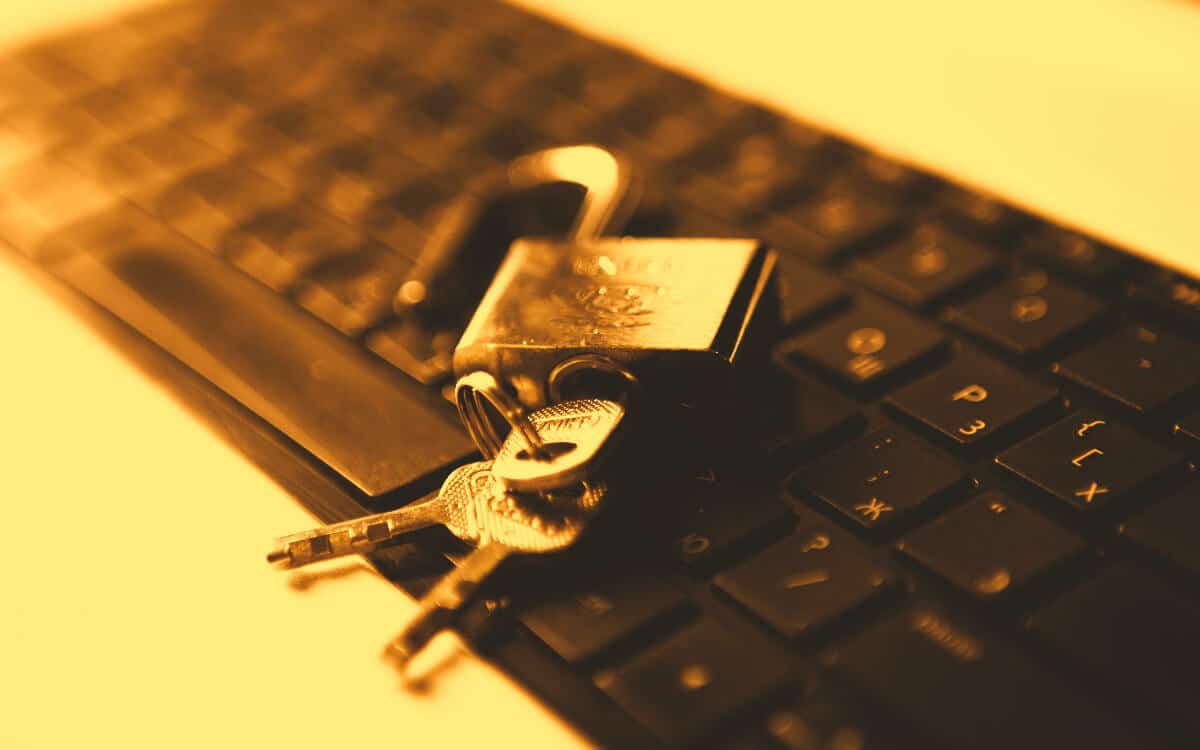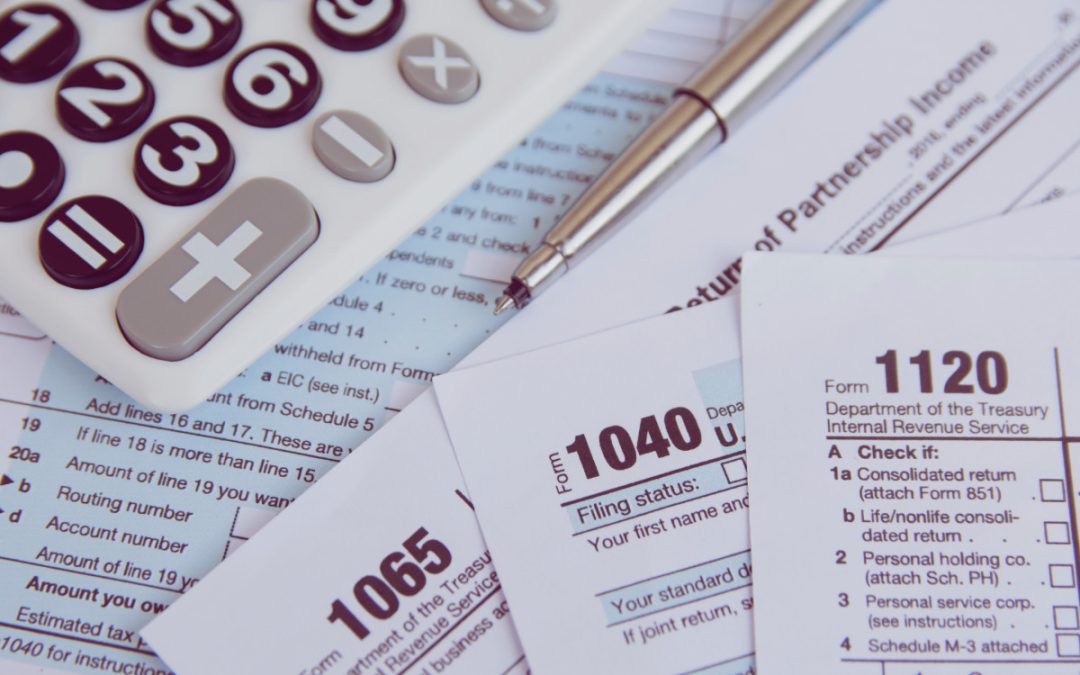In today’s digital world, digital assets are increasingly becoming a vital part of people’s day-to-day lives. With 41% of businesses in the digital transformation process, that reliance is expected to continue growing. Whether accessed from home or at a workplace, digital assets can range from financial data and sensitive documents to photos and account passwords. However, finding the right balance between ease of access and security can be an ongoing challenge. As technology usage continues to expand, so does the need to protect your digital assets.
1. Keep Software and Devices Updated
Updating software and devices are essential to protect digital assets. Due to the growth of remote work, many responsibilities have shifted onto employees. They must ensure devices are turned on at home during update periods. With most data breaches happening through vulnerabilities that companies like Microsoft already fixed years prior, simply keeping software and hardware updated is the best way to prevent that from happening.
2. Use Secure Wi-Fi Networks
Secure Wi-Fi networks, such as an encrypted home or work network, provide an extra layer of protection to help keep your data safe from potential hackers. When in a situation where you need to use a public Wi-Fi network, such as at an airport, assume that anything you do can be seen by someone else. Basic activities may still be fine, but avoid entering passwords, accessing bank accounts, or sending personal information.
3. Be Watchful for Phishing Attempts
The rapid growth of remote work has changed not only the way people work but also the way scams target them. As of 2022, 65% of people want to work remotely full-time, while another 32% want a hybrid approach. With more workers than ever leaning on technology, phishing attempts have been increasing to take advantage of those working at home. Attackers will attempt to deceive people into giving sensitive details, such as login credentials, credit cards, and other info.
4. Keep Backups of Digital Assets
Disasters can’t always be predicted, but people can prepare for them. Any digital assets that you or your business considers valuable should always have a backup. It should be kept separate from the rest of your networks so that it won’t be impacted by a data breach or ransomware attack. Businesses must keep backups as secure as their primary data pools. If not, it can also be vulnerable to hackers.
5. Use Strong Passwords
When creating a password, it’s essential to ensure it is strong enough. An experienced hacker can quickly crack a weaker password, making the account and everything it has access to vulnerable. Strong passwords can seem hard to recall, but you can use tools like 1Password to store complex passwords while only requiring you to remember one.
6. Only Browse Trusted Websites
Whether doing a research project for work or spending your lunchtime browsing the internet, make sure only to visit trusted websites on job devices. While search engines, advertising services, and web browsers can filter out unsafe content, some can still slip through. Viruses are often found in aggressive pop-ups. From there, they may prompt a download of an infected file that can put your digital assets at risk. Alternatively, they might encourage you to contact a fake helpline as part of a scam.
7. Enable Multi-factor Authentication
Enabling multi-factor authentication is one of the simplest and most effective ways to increase the security of all your accounts. Even if your username and password are stolen, MFA requires an extra passcode that’s normally sent via text or phone call. Unless they’ve physically stolen the device that receives those passcodes, getting into an account with it enabled is very difficult.
8. Use an MSP To Help Protect Your Digital Assets
There’s a limit to how much time any business can spend protecting its digital assets. Using a managed service provider (MSP) is the easiest way to extend cybersecurity capabilities and reduce the burden on staff. MSPs like ITonDemand can monitor digital assets, integrate best security practices, encrypt data, provide backup solutions, and establish company-wide procedures. Those services can also fit into a wide range of budgets, making it a flexible and effective solution for most businesses that need additional help.