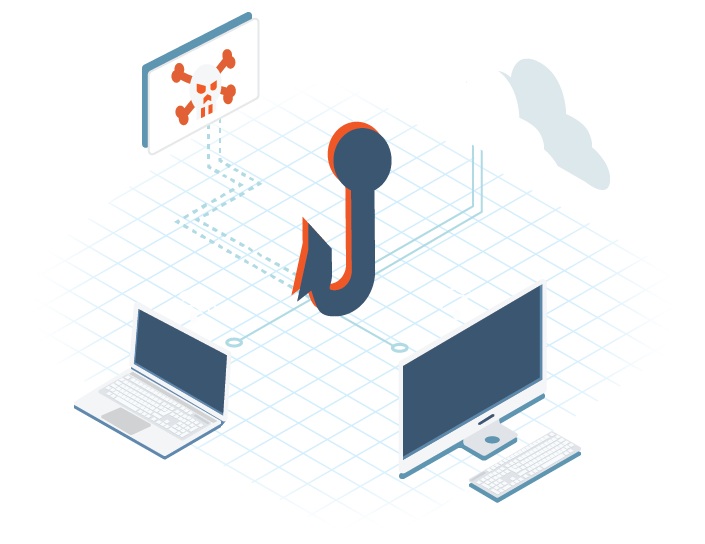(Updated 4/20/20)
Amidst the Covid-19 epidemic, Zoom has become a popular choice as a video-conferencing application. Both businesses and families are relying on Zoom to provide their connection to the world beyond their homes.
As more people are turning to Zoom, questions about the application are growing increasingly.
Zoom Frequently Asked Questions
How do I get started with Zoom?
To sign-up for Zoom, visit their website here.
How do I contact someone via Zoom?
After signing up and installing the Zoom Application, you can contact someone by either sharing your meeting room ID or inviting someone to a scheduled meeting.
Is Zoom secure?
Like anything, it can be used with moderate security but in general, the platform has been known to be less than secure. In addition to the countless discovered vulnerabilities, incidents of “Zoom Bombing” are occurring to governments, businesses, and others.
(Original Post)
Zoom Vulnerability
A major security vulnerability was recently discovered that affects all Mac users who have used Zoom video conferencing.
This vulnerability also affects RingCentral users, as RingCentral white labels their video conferencing with Zoom.
This allows any website to forcibly join a user to a Zoom call, with their video camera activated, without the user’s permission.
A step further, the vulnerability allows any site to DOS (Denial-of-service) a Mac user by repeatedly joining them to an invalid call.
On July 8th, Jonathan Leitschuh, a security researcher identified the vulnerability saying:
“Additionally, if you’ve ever installed the Zoom client and then uninstalled it, you still have a localhost web server on your machine that will happily re-install the Zoom client for you, without requiring any user interaction on your behalf besides visiting a webpage. This re-install ‘feature’ continues to work to this day.”
Zoom CEO, Eric Yuan has stated that a recent update fixes the issue and emphasized an increased focus on security to further protect users privacy.
PHISHING
Download our infographic and learn how to identify a phishing scam when you see one.