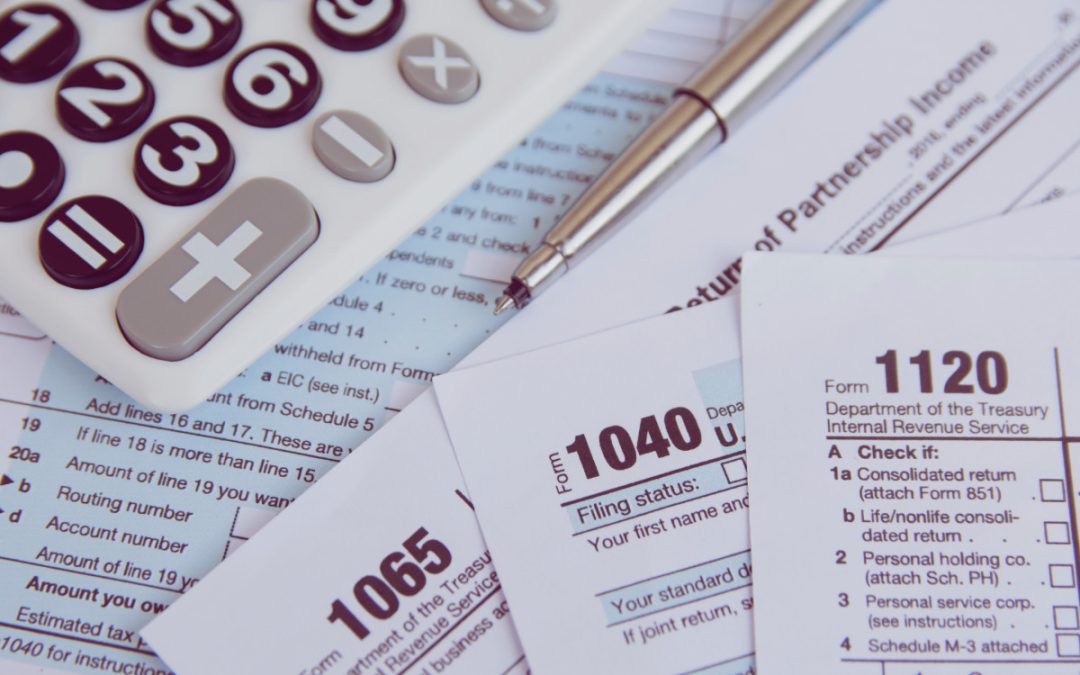The internet gives us a library of information at our fingertips. When it is efficient and working it is a glorious thing. When it is not…well obscenities and frustration abound. So what do you do when you notice your internet is slowing you down?
Check Your Connection
The first step to addressing the problem is to identify that you are connected to the right connection in the first place. Your computer is designed to connect to the optimal connection with the strongest signal. Sometimes this happens to be a signal you haven’t used in a long time or a public wifi connection which are notoriously slow. Go into your computer’s settings and look at the wifi connection and confirm you are connected to the wifi you want to be on. If not, simply choose the preferred connection. If you are connected via a cable, it’s possible there could be something going on with your switching hardware.
Renew It
If you’ve checked your connection and everything is working fine, then you may need to re-establish your connection to the router network. To do this, click on your advanced settings for your connection and “Renew DHCP Lease”. This should reconnect you to the router.
Still Having Problems?
The final solution to look into is the router itself. If you have proper privileges and access to the router a reset of the router could solve the problem. If that still doesn’t work you may need to login to the admin panel and update the router’s firmware. Networks can be tricky since there are so many elements that constitute your path to the internet. Check out our network basics video to learn some more details about how to troubleshoot home network issues.