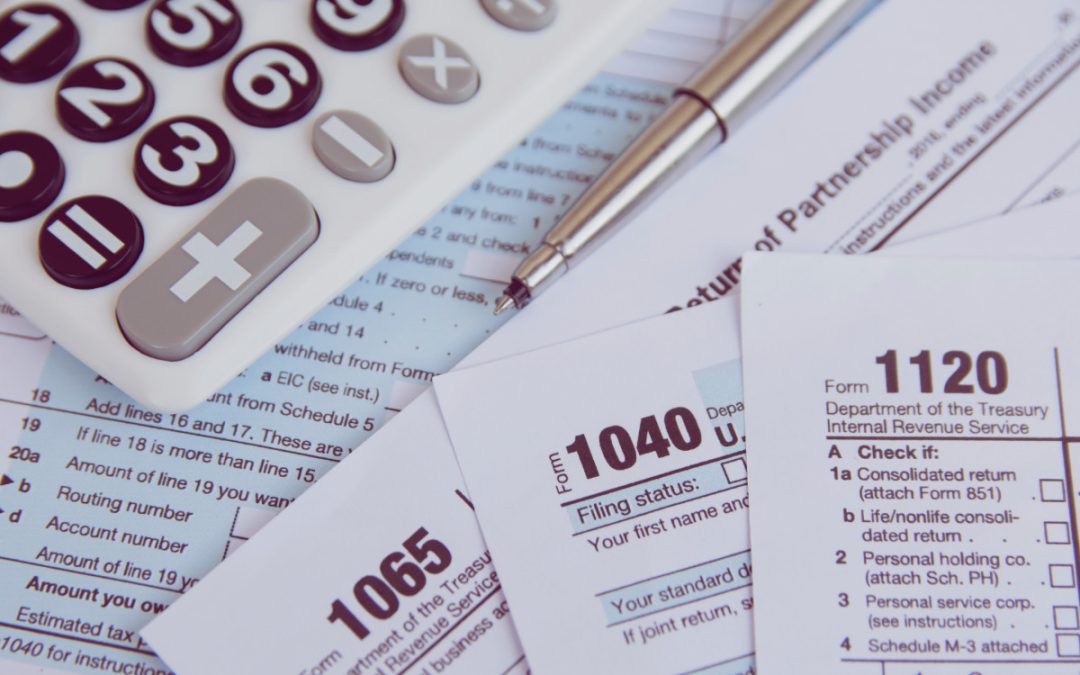Secure Your Business Operation With These Easy Methods
Every day the news seems to be filled with stories about phishing scams targeting practically everyone or data breaches at a large company that compromised untold numbers of customers.
Develop a Culture of Security Mindfulness
In this modern and digital world, it’s important for individuals and business owners
to be security conscious and pay close attention to best practices, which starts with password protection. More and more systems call for complex passwords, which includes a mix of upper- and lower-case letters, numbers and symbols. Passwords alone aren’t enough. As we use more programs and software in our lives, including social media platforms, the need for additional passwords increases. Security experts will tell you that it’s unwise to use the same password over and over for multiple accounts.
Old School Way of Managing Password – Don’t Do This
So, with the plethora of passwords in use daily, what’s the best way to remember them? You could use a notebook or write the passwords down on a scrap piece of paper, but that’s not the most secure of ways to store your passwords. One could opt to use simple passwords that are easy to remember, but again, that’s not secure. Hackers could easily guess those passwords or use some sort of algorithm to break it fairly quickly.
Great Password Management With These Key Tools
That’s where password managers come into play. Password managers, such as LastPass, KeepPass, OneID and more, use encryption codes to safely store your passwords. Users only need to remember one password to access the entire database. In fact, many password manager programs will actually generate strong passwords for users, so you won’t be stuck with guarding all your passwords with a weak password. In January PC Mag rated a number of free and low-cost password managers, with LastPass and LogMeOnce Password Management Suite Premium 5.2 as the top two choices.
Mac users can manage their passwords through Keychain Access, Apple’s password management system. The Keychain, according to MacWorld, can store passwords for emails, websites, servers, Wi-Fi networks, and encrypted disk images. It can also store secure notes, private keys, and certificates.
Use a Security Proficient IT Partner
Here at ITonDemand, we take Internet security very seriously. We encourage the use of long passwords that are typically more difficult to crack than some of the more simple ones people tend to use. Creating a password with 8 characters (a mix of letters, numbers, and symbols,) is a minimum we would recommend. ITonDemand also suggests regular changing of passwords to stymie any hacking attempts. We also encourage the use of two-factor authentication to double the security measures. In another blog we talked about how passphrases provide greater security over passwords. But, if you want to talk real security options, our IT Security Services package offers multiple layers of security to protect end users from threats and nuisances like Spam.