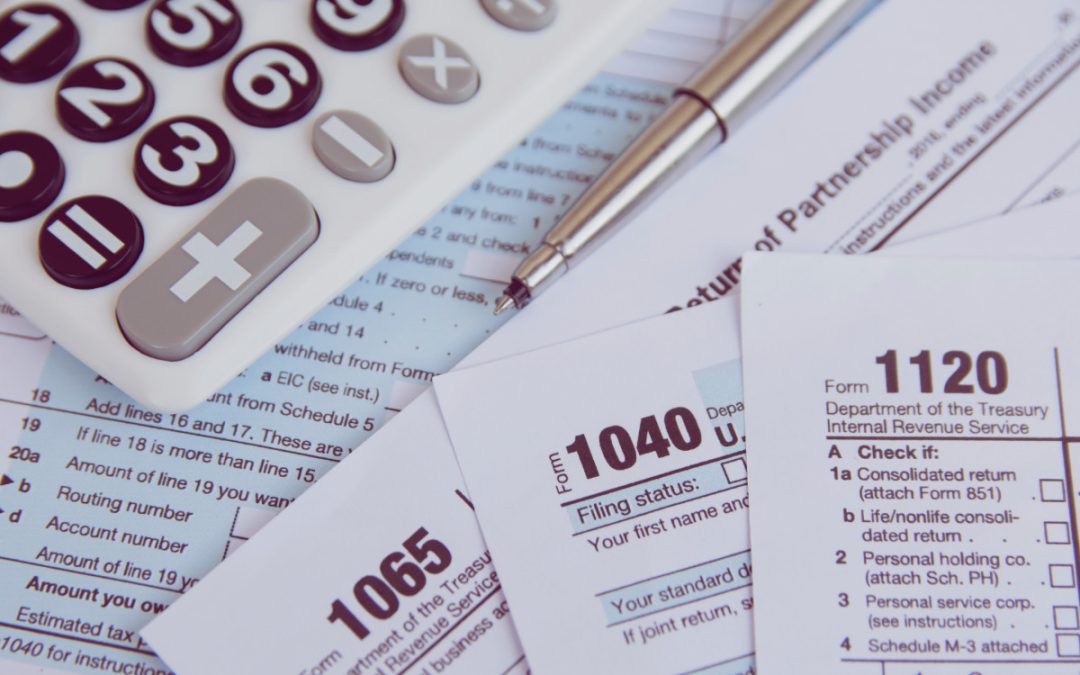As we all know in a mid-pandemic world, flexibility in the workplace is key to maintaining business continuity. Having made it through almost a year with requirements to work-from-home, some organizations were prepared, and some weren’t. Somehow, we’ve all muddled through and learned to adapt throughout this public health crisis.
To help you prepare for another work-from-home scenario, here are 5 steps to get your organization moving in the right direction!
1. Perform a GAP Analysis
Determine what didn’t go smoothly with your staff during the work-from-home order.
Now that the dust has settled, look at what did and didn’t work. Analyze how you will manage another work from home order or look for ways to minimize your office footprint with a larger work-from-home mandate within your company. According to a Global Workplace Analytics report, “Our best estimate is that 25-30% of workforce will be working-from-home multiple days a week by the end of 2021.”
Here are a few questions to get you started.
- Did your staff have any issues with Email?
- Did your staff have any issues with accessing company files, applications, or databases?
- Did staff have any issues with home computers not supporting company needs?
If you answered yes to any of these questions, I highly recommend talking with your IT Team or scheduling a time with one of our IT Consultants to see how we can help.
Most of the issues listed above are caused by outdated technology solutions, as it relates to work-from-home best practices. We highly recommend leveraging the Microsoft 365 and Azure ecosystem to support a smoother work-from-home experience.
2. Define a Solution
If internal IT staff is unfamiliar with this type of transition, we highly recommend finding an outsourced IT firm that specializes in this.
After you’ve spent some time defining what didn’t go well, it’s time to develop a strategy and solution to prepare for your transition. Although this transition will look different for every organization, it’s important to ensure any changes move the organization closer to acceptable WFH standards.
What are the main elements that need to be considered when developing the right solution for your organization?
- Email – Where is it currently, if still in-house, move it to a cloud-hosted solution
- Company Data – Where is it currently, if still in-house ensure a solid remote access solution is in place or move it to the cloud
- Applications and Database Systems – Is a cloud version available through your software vendor; if so, you should look to migrate to a cloud version, or possibly migrate the server to a cloud-hosted provider
- Aging infrastructure with planned upgrade within the next 2- years – If you have plans to upgrade servers and networks soon, it is recommended to look at full cloud solutions
When deciding on a solution, security should be top of mind. As systems move more to the cloud for anywhere access, security becomes a bigger threat.
All elements listed can be remedied through the Microsoft 365 and Azure ecosystem.
3. Develop a Plan
By this step, you should be working with an experienced and credentialed team who will guide you through the migration strategy
With your solution defined it is important to take it slow and plan. Use a steady approach to deploy new systems and ensure staff is sufficiently trained to easily move to a new model for remote work. Whether through a remote desktop session or through a remote work laptop, ensure each user and their use cases are defined and accounted for in preparation for staff migration.
4. Implement the Plan
Implementing the plan itself can be the hardest part, as it requires communication on all fronts for a smooth experience
As you work with your IT Team and staff to implement the plan, it is important to engage all staff stakeholders, as they all play an integral role in staff adoption and provide an added layer of training within your staff post-implementation.
5. Assess and Remediate
Sometimes everything doesn’t go as planned, so it’s important to work with staff, stakeholders, and your IT Team to recognize and resolve issues ASAP
Maintaining order while resolving pain points as soon as possible post-migration is ideal for recognizing things that didn’t go as expected or where the staff still need a little more training to properly use the new system.
If you have any questions about it or would like to see how we can help you move to a more Work-from-Home World, Contact Us!