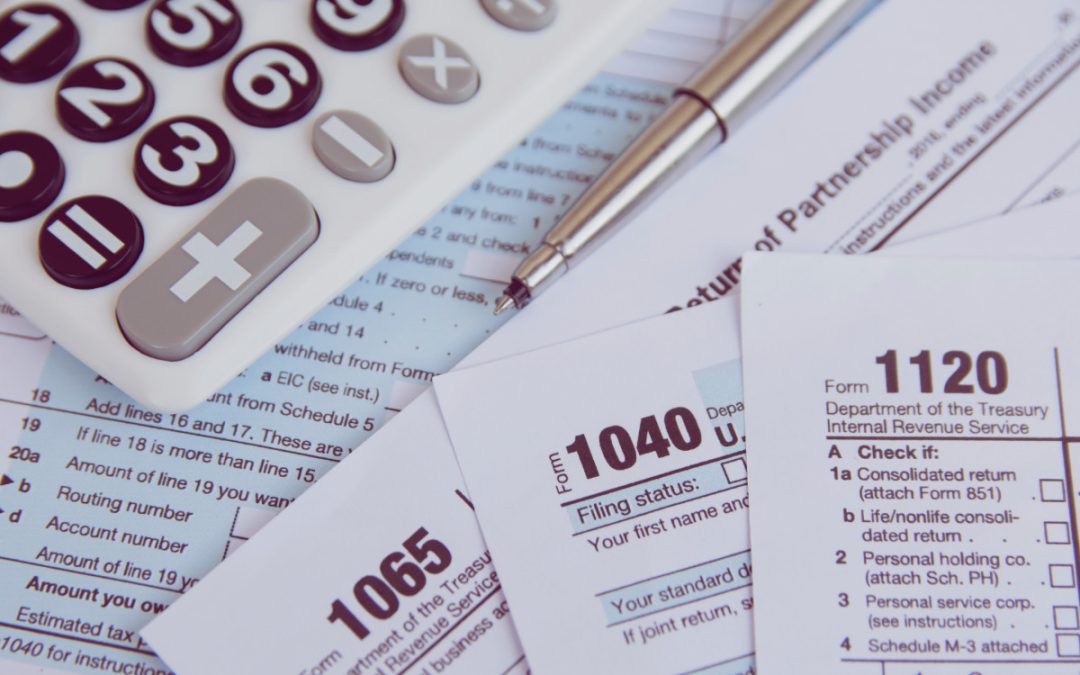We’ve all been there. Your computer or smart device, cable box, or what have you, isn’t functioning properly and you have to make that call, sometimes the dreaded call, to tech support. You know that when you make the call you’re likely to have to go through an automated system before you get to talk to a live person.
One key point to remember: You may be frustrated and that is understandable, but getting emotional does not help the situation. It will not resolve a problem any quicker and can actually slow the process down. Remember to remain calm and do your best to remain polite, and find peace in the thought that this will always be the returning response from the technician.
This can be a stressful time, especially if your startup or small business is dependent on the malfunctioning device. It’s also stressful if it’s your personal device, but dollars may not be on the line, just hair-pulling.
Before making the call you’ve agonized over what you’re going to say, even if you don’t know exactly what the problem is. Having as much data as possible to tell a tech support representative is the key to making the call (or online chat) as painless an experience as possible. Lifewire laid out some key points that are handy to have:
Details of the problem – is there an error message? What does it say?
When did the problem begin?
Have you taken any troubleshooting measures, such as turning your device off then back on?
But, in addition to those points, here at ITonDemand, we think there are a few other things to keep in mind when calling IT support.
Verify if there have been any changes to the device environment – a recent installation of hardware or software or if there has been an update.
Have device specifics handy. In other words, what is the make and model of the problem device? Knowing a serial number can also come in handy.
Did you reboot? (That’s usually a first stop in IT questions, but it’s good to know if you have already tried.)
Another thing to know is whether or not you have Internet access. Wi-Fi can go down. And sometimes it can happen while you’re in the middle of a project and you don’t realize it. Try to open a Web browser and see if an error appears.
If you do have Internet access, don’t be afraid to Google the problem while you’re on the line with tech support. You may come across something that helps the situation.
Repeat yourself. Did we say that already? At ITonDemand, we recommend providing information to tech support in the same manner you would leave a telephone number on an answering service – with pauses and slow, deliberate intonations.
Go into the conversation with the tech support rep armed with as much information as possible. That will make things go smoothly and, hopefully, quickly. And don’t be afraid to repeat the details. Be clear and concise when talking with tech support. The better the lines of communication, the quicker the service should be.